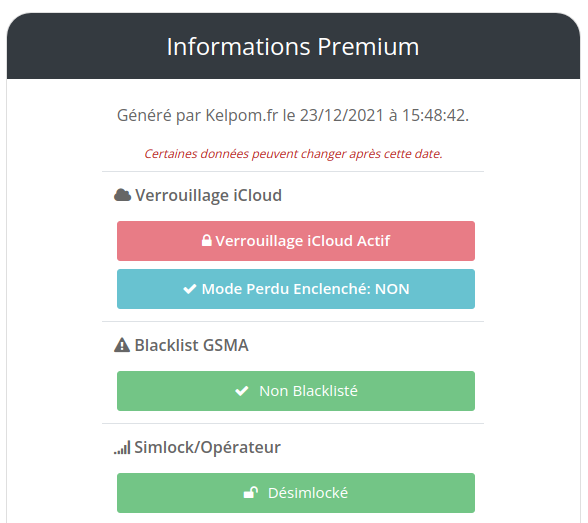TL;DR: It’s a browser extension for Chrome and Brave! Don’t wait and install it now by going to the Chrome Web Store.
Keep reading to discover all the benefits of the Kelpom extension.
Faster Verifications with our Chrome Extension
We have just launched our latest innovation: a Chrome browser extension! Designed to meet the needs of individuals and professionals, it will allow you to perform verifications in a simpler and faster way. No more need to leave the site you’re visiting to go to Kelpom.fr. Just open the sidebar, copy and paste the number to verify, or launch a scan that will detect all the numbers on the page, and the device is instantly identified!

A situation where the extension is particularly useful is when the IMEI is not in the page text but appears on a photo of the ad… It’s difficult to memorize this famous 15-digit number at once, which forces you to go back and forth between the photo and Kelpom.fr. With the extension, you can view the photo while entering the number.

Compatible with “Premium FLEX” Tokens
Are you used to using “Premium FLEX” tokens to perform your verifications? You won’t be disoriented when using Premium services via the extension. It does indeed use the same tokens to obtain the Blacklist status, verify the iCloud lock, and the device configuration.
Importing your tokens into the extension is extremely simple. After adding the extension to your browser, go to Kelpom.fr and log in. Open the extension sidebar while on Kelpom.fr and click on the “Settings” tab. All you have to do is click the “Link your account” button, and your tokens will appear in the mini-dashboard at the top of the panel.
Once your “Premium FLEX” tokens are imported, you can start performing advanced verifications: blacklist, iCloud lock, and configuration (color and storage capacity).

Practical Features
In addition to the verification services you’re familiar with, we’ve added some features that will make your life easier.
- First, the history of all the numbers you’ve verified is stored locally in your browser and remains accessible between your different sessions.
- The scanner, in addition to finding all IMEI numbers on a web page, highlights them and allows you to scroll the page to them by clicking on the “View on page” hyperlink.
- You also have the ability to take notes on each verified number. Does a device seem like a good deal and you’d like to remember the exact price? Do you want to remember that you made an offer for an ad? Add a small note with one click!

Upcoming Developments
We don’t plan to stop there and intend to add new services and features in the coming months. To better meet your expectations, don’t hesitate to give us your feedback. We’re listening, and your ideas, suggestions, and critiques are welcome!